Please review these instructions in detail. You must claim CME by Friday, October 14, 2022.
If you have technical issues claiming credits, please contact the CME Office at CME@northwestern.edu. We do not have the ability to make changes within the CME system.
Sign into www.cme.northwestern.edu by clicking the "sign in" link at the top of the cme website.
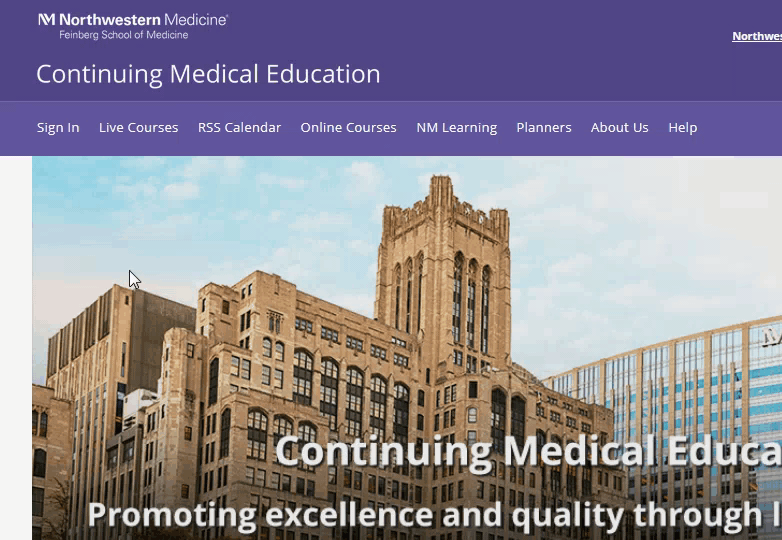
Click the pink "My CME" button at the top right, then select the "Evaluations & Certificates" option. Select the Lynn Sage Breast Cancer Symposium.
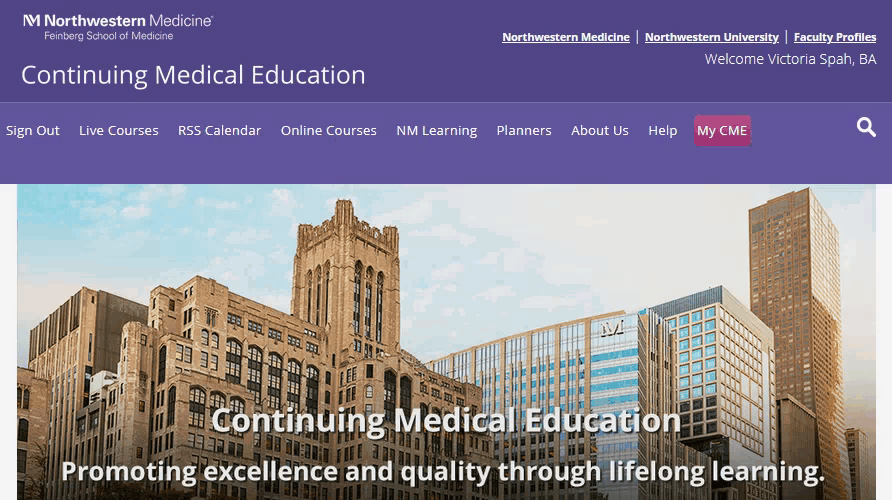
The system will ask if you want to claim MOC points. If you choose yes, you will be directed to the test then the Evaluation. If not, you will be directed to the Evaluation.
Check all presentations you attended. Be sure to use the DATE TABS to review ALL 4 DAYS of the symposium BEFORE clicking "Begin Evaluation."
You must check off all the lectures you want to review from all four days before beginning the evaluation. Only the first day's lectures are displayed by default. There is no save feature, the entire evaluation must be done in one session. Please review the video below to see how this works.
If you only select lectures from one day, and then complete the evaluation, you will only receive credits for that one day. The CME office will need to manually unlock your evaluation so that you can try again. In this case, please submit a request to the CME office.
The system will generate two certificates - CME credits and MOC points. Retain a copy for your records; credits will be saved to your Cloud CME transcript. Your MOC points will be on your ABIM profile 2 months after the completion of the activity.